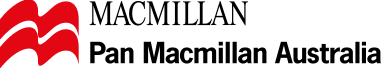PURCHASE FAQS
I didn’t receive a download for my ebook or audiobook in my confirmation email, where do I download my purchase from?
All ebooks purchased directly with Pan Macmillan Australia are fulfilled by Glassboxx. All our ebooks are DRM (Digital Rights Management) protected and therefore are securely fulfilled by Glassboxx to prevent piracy.
This means when you purchase an ebook or audiobook with us you won’t receive a download. But you can access all your ebook and audiobooks purchases in the free Glassboxx app or on the Glassboxx browser.
Can I lend my ebooks or audiobooks to other people?
You cannot lend DRM (Digital Rights Management) protected ebooks or audiobooks purchased through the Pan Macmillan Australia store to other users.
Your ebook and audiobook purchases are fulfilled by Glassboxx and can be accessed in the free Glassboxx app.
How many computers or devices can I access my ebooks or audiobooks on?
You can read/listen to your books on up to 6 devices. To access your ebook and audiobook purchases across multiple devices, simply download the Glassboxx app or access the Glassboxx web browser version and login with the email address you used to make your purchases with Pan Macmillan Australia.
EBOOK FAQS
Can I read my ebook on Adobe Digital Editions?
No, all ebooks purchased directly with Pan Macmillan Australia are fulfilled by Glassboxx. All our ebooks are DRM (Digital Rights Management) protected and therefore are securely fulfilled by Glassboxx to prevent piracy.
Can I copy or print my ebook out?
No, all ebooks purchased directly with Pan Macmillan Australia are DRM protected which means copy and print restrictions are applied. This is to prevent piracy.
How do I access old ebook purchases made prior to November 2022 with Pan Macmillan Australia?
Please contact us at digital@macmillan.com.au if you have a query about accessing your old ebook purchases made prior to November 2022. In your email include proof of purchase (ebook confirmation and/or receipt) to assist us in locating the original purchase.
A record of your ebook, audiobook and print purchases are also in your Pan Macmillan Australia account. Simply log in and select My Account from the top right hand corner of the website to see your purchase history.
Note that access to historical ebook purchases is subject to availability.
AUDIOBOOK FAQS
Why is my audiobook not playing?
After purchasing an audiobook it can take up to 10 minutes for the Glassboxx app to download the audiobook to your device. To ensure a quick download ensure you have stable access to the internet via mobile data, Wi-Fi, etc. Once downloaded to your device you will be able to listen to your audiobook offline as well.
If it has been longer than 10 minutes and the issue listening to your audiobook persists, please contact us at digital@macmillan.com.au
GLASSBOXX FAQS
I can’t log in to the Glassboxx app to access my ebook or audiobook, what do I do?
To access your purchases on the Glassboxx app you will need to log in with the email address you used to make the purchase. For example, the email address associated with your Pan Macmillan Australia account.
If you are experiencing trouble logging into the Glassboxx app please contact us at digital@macmillan.com.au and we will help troubleshoot.
My ebook or audiobook purchase isn’t in the Glassboxx app, where is it?
All ebooks and audiobooks purchased with Pan Macmillan Australia are fulfilled by Glassboxx. A Glassboxx ‘account’ is set up using the email address which was used to make the purchase. If your ebooks or audiobooks aren’t appearing in the Glassboxx app, ensure that you’ve logged in with the correct email address. Alternatively, you can try logging out and logging back into the app.
The Glassboxx app also has a ‘refresh’ functionality that can update the MY BOOKS screen within the app. The refresh button is the arrow located in the top left corner of the screen.
If these troubleshooting tips do not resolve your issue, please contact us at digital@macmillan.com.au.
Can I read/listen to my ebooks and audiobooks offline on my device?
Yes, if you are using the Glassboxx app for iOS or Android then once your ebook or audiobook has downloaded to your device you can read/listen offline and with no internet connection.
NB: The Glassboxx browser version does not allow for offline reading.
What if my issue isn’t on this page?
For more troubleshooting help head to the Glassboxx website here: https://glassboxx.com/